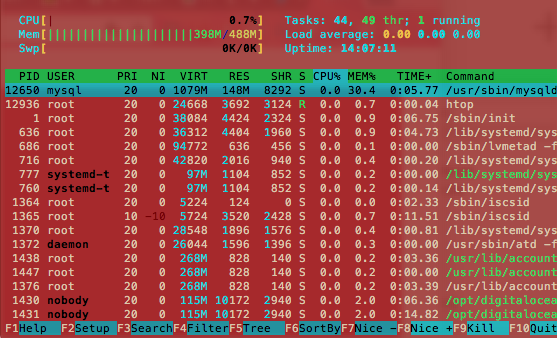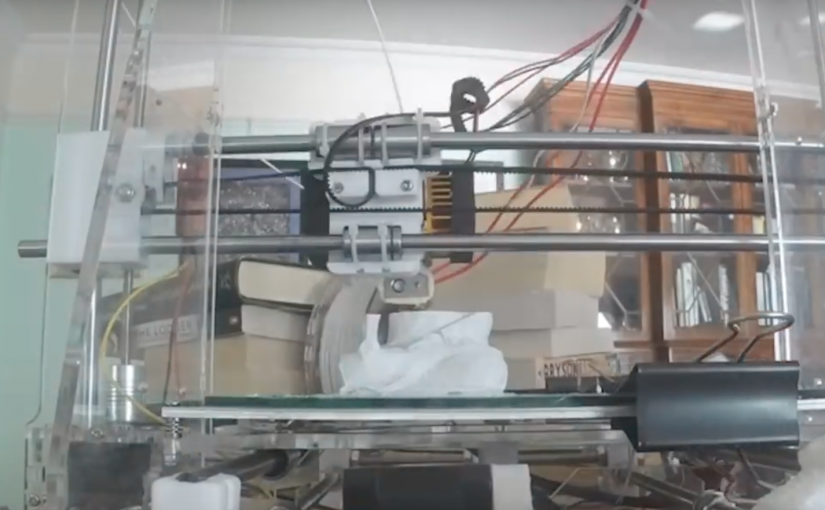The move from, shared hosting to personal VPS and the issues associated.
I moved the blog.alexcollie.com over to a personal VPS, which allowed for a greater deal of customisation.
However I was plagued with issues. Like the php code not being able to modify the WordPress files. All of these challenges are simply solved, but do take a lot of googling.
Common mistakes I made
This error with trying to connect Jetpack
jetpack Please contact your hosting provider to enable PHP’s XML extension.
It seemed like no one else had suffered the same issue.
The solution was really easy just do.(php 7 code)
apt install php-xml
or depending on apt version
apt-get install php-xml
Every time you try and install a or plugin or upload an image or post it said
To perform the requested action, WordPress needs to access your web server. Please enter your FTP credentials to proceed. If you do not remember your credentials, you should contact your web host.
This was a permissions issue were the php code did not have the rights to modify any of the files. Again it a really easy fix
chown -Rf www-data.www-data /var/www/html/
Just change ‘html’ to where the WordPress file is located.
I can think this page for this solution
When I tried to crop img inside WordPress it could run into errors.
sudo apt-get install php-gd
or
sudo apt install php-gd
This adds a library which allows php to crop images.
Despite all of these errors. Linux/GNU is amazing.