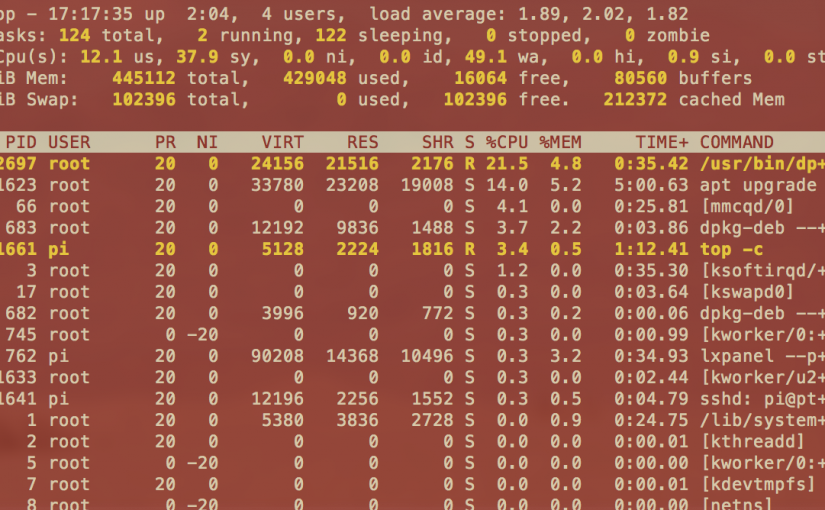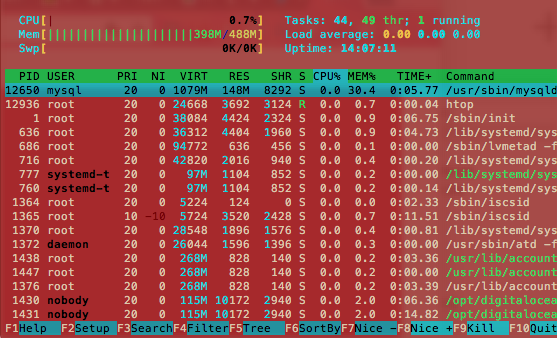My situation
I was a tenant on a larger server. I was suffering a lot of outages which for my US readers was an issue. In addition the package I was on, limited my access to the server, so I could not add php code(Server side programming language) which limited the usability of the domain.
The VPS hosting provider
I had a few choices before I made the move do I do a windows environment, or Linux. I was on a windows provider and I did not see a reason to justify the cost of windows server license. Also I did not really see any benefits vs Ubuntu server LTS(which is what I am using now). The VPS host, I had used both Linode and DigitalOcean before I was more impressed by both. I chose DigitalOcean since I preferred its choice in servers, and configurations. Both offer SSD servers at reasonable prices. They can also allow me to easily add more servers if I need them in the future.
Worth it?
Hell yes!, I have full control over the server, so if I want to turn one into a game server at any time I can. I can easily run all the applications I want(Email murmur). It makes me much more flexible.
Is it for you?
Hard to say. If you are familiar with Linux and servers then probably, if not you will get very confused since the learning curve for server is sharp. I would recommend getting a raspberry pi loading Ubuntu server and seeing if you can run WordPress on it before you start paying for a VPS. In addition hold onto the old hosting provider for emails since setting up emails on a server can be a massive issue. Since there are many pitfalls like ip blocking which you can run into.
In the end it all down to personal preference.